Lab 05 - memory allocation, polymorphism, textures in SFML
Memory allocation, polymorphism, textures in SFML
Changing to C++17 standard
From this classes we will be using some elements of C++
standard that are available only in the newest version of the standard.
In time of this script creation a C++17 is the newest one,
however Qt Creator creates all projects using C++11
standard. In order to change the standard it is needed to edit, a
.pro file and change:
CONFIG += console c++11, to:
CONFIG += console c++17, than right click on project name and choose Run qmake. Do this after each new project creation!
Pointers
Variables that we have created through a simple variable declaration had their life limited to one scope - a fragment of code, most often separated by braces, e.g. the body of a function or the interior of a loop. These variables were created in the memory section called stack. Variables and such objects are automatically deleted when they leave the scope where they were allocated, e.g. when they leave a function. In most cases, this is desirable and relieves the programmer of the need for manual memory management.
However, there are cases where it is advisable to separate the lifetime of an object from the scope in which it was created. For this purpose, we use the allocation on the heap.
Historically, in order to allocate variables on the heap, the
operator new was used. The variable created in this way had
to be removed with the delete operator. Since dealocation
operations are easy to forget, many programs still have a problem called
memory leaks - THIS APPROACH IS NOT
RECOMMENDED.
🛠🔥 Assignment 🔥🛠
Perform the following code and observe the use of memory in the Task Manager (Ctrl + Alt + Delete):
for (int i = 0; i < 10000000000; i++) {
int *number = new int;
}
std::getchar();In order to avoid memory leaks, C++11 introduced new types of
so-called smart pointers, including
std::unique_ptr and std::shared_ptr. In this
instruction, we will omit std::shared_ptr, because it is
used to store objects that have multiple owners (for example, they are
simultaneously in more than one vector). std::unique_ptr
cannot be copied - an object to which it points has only one owner.
std::unique_ptr is a class in which the constructor
allocates an object with new, and the destructor destroys
it with delete. By replacing the use of ordinary C-style
pointers with std::unique_ptr you can easily prevent memory
leaks. A variable of the std::unique_ptr type will call
delete on the stored pointer when it goes out of the scope
in which it was declared.
🛠🔥 Assignment 🔥🛠
Change the previous code so that instead of the new
operator it will use the std::unique_ptr type. Use the std::make_unique
function to create std::unique_ptr. Observe memory
usage.
Tip: as we pass the type of variable we want to
create on the heap to the std::make_unique function, we can
optionally use the keyword auto to bypass
declaring an object with a long type name:
std::unique_ptr<int>. This will not result in a loss
of readability of the code.
After reading the description above and completing the task, you may
get the impression that the allocation on the stack and the allocation
on the heap using std::unique_ptr are functionally
identical. In both cases, the object is destroyed after leaving the
range in which it was declared. So why use
std::unique_ptr?
In C++11/17, in addition to the type std::unique_ptr,
there is also a move semantics - the ability to “transfer” the
object ownership to another scope or container. While in the case of
objects declared on the stack, this transfer will copy at least some of
the fields of the transferred object, in the case of
std::unique_ptr, the transfer will not copy the object on
the heap.
🛠🔥 Assignment 🔥🛠
Try to compile the code below:
std::vector<std::unique_ptr<int>> some_pointers;
for (int i = 0; i < 10000000000; i++) {
auto number = std::make_unique<int>();
some_pointers.emplace_back(number);
}Consider why this program does not work.
Bearing in mind that the object pointed to by
std::unique_ptr can have only one owner, pass the ownership
to the vector by calling std::move
on the number variable.
Polymorphism
Using pointers to the objects from the heap instead of objects on the stack allows you to easily interpret a pointer to a derived class object as a pointer to a base class object.
🛠🔥 Assignment - Introduction 🔥🛠
Using example classes from the previous instruction, try to compile
the code below. This short code shows, that a derived class object
(Car), can be stored using a pointer to the base class
(Vehicle). The object will not loose any additional
information stored or functionality provided by derived class, however
access to this parts is different.
std::unique_ptr<Vehicle> skoda_superb_as_vehicle = std::make_unique<Car>(
"Skoda Superb", "Gasoline", 200, true);
std::cout << "Name: " << skoda_superb_as_vehicle->name() << std::endl;
std::cout << "Has ABS: " << skoda_superb_as_vehicle->has_abs() << std::endl;Knowing that we treat our car as a Vehicle class object
and analyzing the methods that are implemented in this class, consider
why this program does not work. We will try to fix this in next
assignment.
Note the difference in a way we are accessing object fields
(-> instead of .). Why is that?
For the base class to be polymorphic it must contain at least one
virtual method (virtual keyword). Virtual methods allow to
overload them in the derived class in such a way that when we call them
through the pointer to the base class, the proper implementation of the
derived class will be called. If the function did not have the keyword
virtual, calling it through the pointer to the base class
would call the implementation from the base class, regardless of the
fact that there is an overloaded version of the function in the derived
class.
It is very important that every base polymorphic class contains a declaration of virtual destructor. If such a declaration is not present in the base class, deleting the derived class object through the pointer to the base class is an undefined behavior and may lead to memory leak, as only the base class destructor will be called. The simplest declaration of a virtual destructor is as follows:
virtual ~ClassName() = default;🛠🔥 Assignment - Introduction cont. 🔥🛠
In public space of Vehicle class add
virtual default destructor:
virtual ~Vehicle() = default;This however still does not solve our problem, we made a base class
polymorphic, but the compiler still does not know we want to treat
skoda_superb_as_vehicle as a Car type
object.
In order to reinterpret the base class pointer as a derived class
pointer, you should dereference the pointer (“pull” the object the
pointer points to) and use a special dynamic_cast function.
A method std::unique_ptr::get can be used in order to get a
standard pointer to the managed object. Than, dynamic_cast
has to be used in order to cast the pointer to derived class pointer.
E.g.:
Car *car = dynamic_cast<Car *>(skoda_superb_as_vehicle.get());🛠🔥 Assignment - Introduction cont. 🔥🛠
Modify the code in that it is finally possible to access the
has_abs method of skoda_superb_as_vehicle
object.
The upside of using dynamic_cast in this case (instead
of using static_cast) is that dynamic_cast
will check if casting of the types is possible, if not will return a
nullptr.
🛠🔥 Assignment - Introduction cont. 🔥🛠
Add a Bike class definition from the previous classes to
your project and try the code below:
std::vector<std::unique_ptr<Vehicle>> vehicles;
vehicles.emplace_back(std::make_unique<Car>("Skoda Superb", "Gasoline", 200, true));
vehicles.emplace_back(std::make_unique<Bike>());
for (auto &v : vehicles) {
Car *some_car = dynamic_cast<Car *>(v.get());
if (some_car != nullptr) { // cast successful
std::cout << v->name() << ": abs=" << some_car->has_abs() << std::endl;
} else { // nope
std::cout << v->name() << ": not a Car" << std::endl;
}
}Note: note that in this case, due to the direct
transfer of the result of the function std::make_unique to
the emplace_back method (without using the variable to
which we assign the value returned by std::make_unique), it
was not necessary to use std::move.
Polymorphism in SFML
All “drawable” classes from the SFML library inherit the polymorphic
class sf::Drawable. This means that we can store all scene
objects in one container as
std::unique_ptr<sf::Drawable>.
🛠🔥 Assignment - vector of
sf::Drawable 🔥🛠
Modify an entry code from the first SFML classes to operate
on std::vector vector of
std::unique_ptr<sf::Drawable>. Create a vector to
store multiple object of different types shapes:
std::vector<std::unique_ptr<sf::Drawable>> shapes;Than create a function that will accept a reference to the vector and
fill the collection with shapes inside the function. Remember to use
std::move when emplacing objects to vector:
void create_shapes(std::vector<std::unique_ptr<sf::Drawable>> &shapes_vec) {}Now in the main loop of the program, you can draw all the objects
stored in the vector independent on their specific type, as
sf::RenderWindow::draw method accepts a reference to
sf::Drawable:
for(auto &s : shapes) {
window.draw(*s);
}Textures/sprites in SFML
Texturing is the application of a flat, two-dimensional image to the geometric shapes in order to give the object a look closer to the real one. In the case of two-dimensional graphics, the term sprite is used - a flat bitmap that is rendered in whole or in part at a specific point on the screen.
How to obtain textures?
There are many websites with free multimedia resources such as textures, sprites and sounds - especially for non-commercial use. Databases usually have a well organised directory, which makes it easy to find the right resource. Remember - if you are using graphics downloaded from the Internet, check the license under which resources have been made available. Often, the authors expect only the so-called attribution - small mention in program information, where the resources come from and who created them.
The links to a few textures that you can start with are: grass, wall, guy.
In SFML, texture is the image that is stored in memory, while sprite is the shape that will be displayed on the screen and that can be associated with the texture. An additional description of the sprites can be found here
The simplest way to use texture is to load a bitmap from a file into
the sf::Texture object, then create the
sf::Sprite object and associate it with the loaded
texture.
sf::Texture texture;
if (!texture.loadFromFile("grass.png")) {
std::cerr << "Could not load texture" << std::endl;
return 1;
}
sf::Sprite sprite;
sprite.setTexture(texture);sf::Sprite class inherits from sf::Drawable
and sf::Transformable classes, so it contains methods that
allow geometric transformations (shifting, rotating, scaling). Moreover,
thanks to polymorphism sprites can be stored in one container with
shapes such as sf::RectangleShape.
🛠🔥 Assignment - Textures 🔥🛠
Load the supplied textures into the program. Create one sprite for
each of them, display them on the screen in different places and with
different scales (HINT:
sf::Transformable::setScale).
If needed a sprite can display only a fragment of texture associated
with it. In order to limit the texture area displayed
sf::Sprite::setTextureRect(sf::RectInt) method can be used.
E.g. in order to display only face of our guy we can do:
sf::Texture texture_guy;
if(!texture_guy.loadFromFile("guy.png")) { return 1; }
sf::Sprite guy;
guy.setTexture(texture_guy);
guy.setTextureRect(sf::IntRect(10, 20, 20, 15)); //left, top, width, height
It is also possible to make a texture cover a larger area. In order
to do that we have to set a Repeated property of the texture by
calling sf::Texture::setRepeated(bool) method resulting in
tilling (the texture will be repeated to fill the area). Than a
sprite rectangle has to be set to be larger in order for texture to fill
the area. E..g.:
sf::Texture texture_wall;
if(!texture_wall.loadFromFile("wall.png")) { return 1; }
texture_wall.setRepeated(true);
sf::Sprite wall;
wall.setTexture(texture_wall);
wall.setScale(0.3, 0.3);
wall.setTextureRect(sf::IntRect(0, 0, 500, 500));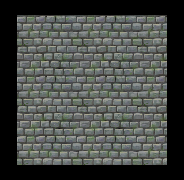
🛠🔥 Assignment - Textures cont. 🔥🛠
Use tiling and grass texture to create a background in the
program. Determine the appropriate TextureRect for the
sprite representing the background so that it covers the entire window
size. HINT: Use window.getSize().x and
window.getSize().y to get the windows size.
Important: Linking a texture to a sprite does not
copy its contents - if the sf::Texture object is removed
and we try to display the sprite to which it was linked, a white fill
will appear in place of the texture.
It’s also a good idea to keep the number of textures and operations on them to a minimum - for example, use the same texture for multiple objects. For simple games that don’t have many resources, it’s best to load all the necessary textures at the start of the program and keep them in memory until the end of the program.
Final assignment 🔥🛠
1. Labyrinth
Use the supplied textures to build a Labyrinth game.
- Set the background of the game
- Add several objects to the scene - walls with appropriate texture.
- Add a character that you can move with the cursor keys.
- Add collision detection so that it is impossible to pass through walls.
The final effect should be similar to that in the film.
Authors: Dominik Pieczyński, Jakub Tomczyński