05b - Python basics
05b - Python basics
What’s Python?
Python is an Open Source project of an interpreted high-level programming language. It also provides a wide variety of libraries, which enable quick and easy implementation of both simple and advanced programming tasks. Python serves great as a tool for everyday computer scripting and automation of tasks. The interpreter is available for many platforms, including Windows, Linux, and macOS. Python has also become one of the most popular tools for data analisys in science, next to R and MATLAB.
Creating a new project in PyCharm
If after opening PyCharm you see an existing project open, close it using menu File → Close Project:
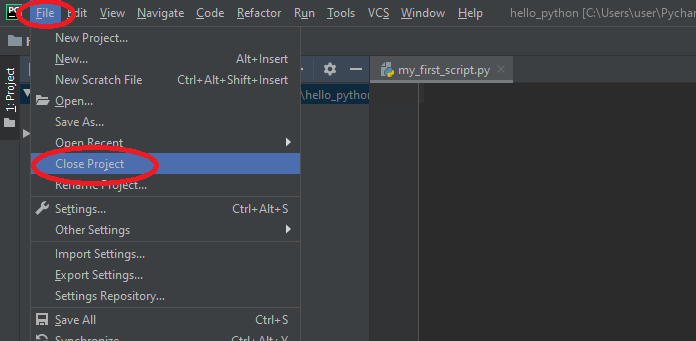
A welcome window should appear, click Create New Project:
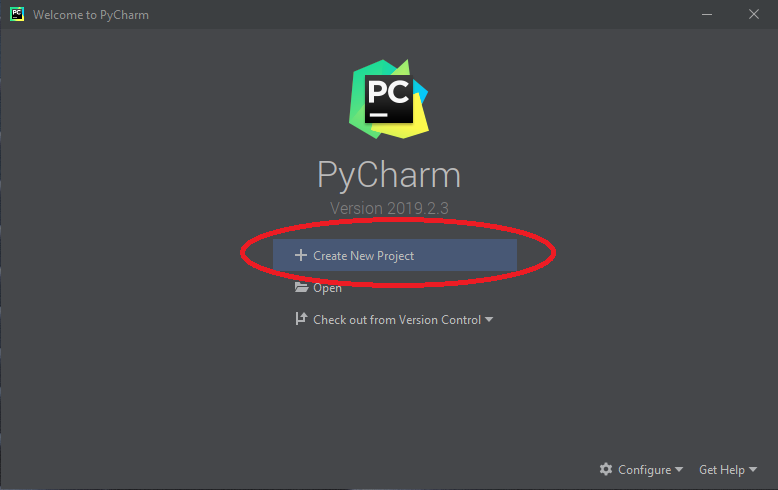
In the following window, specify the project’s name and location (1).
Warning Avoid using non-ASCII characters (e.g. accented
and diacritical characters), and whitespaces in name and location of the
project. Spaces can be substitutet with an underscore
(_).
Next, unfold Project Interpreter: tab (2) and select Existing interpreter (3). Confirm with Create button (4).
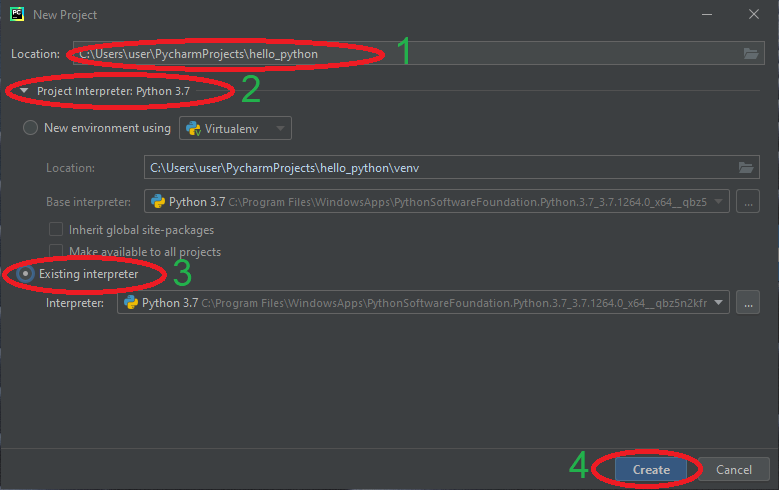
The project is empty by default. To add a new file, right-click on the project’s name (1), and from the context menu choose New (2) → Python File (3) :
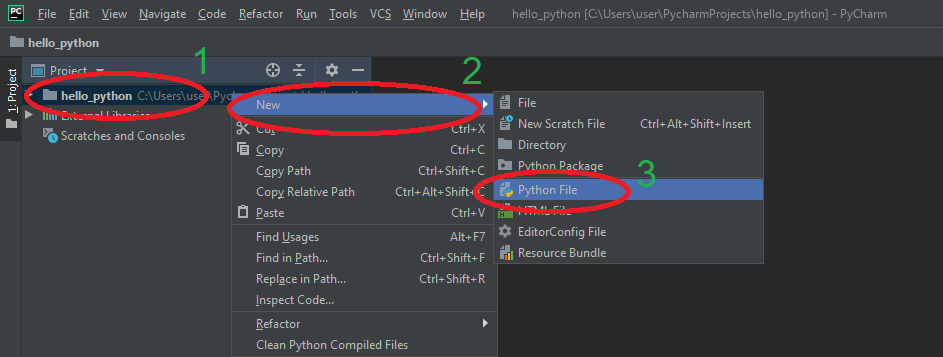
A pop-up window will appear asking for the name of a newly created
file. Enter the filename and confirm with ENTER:
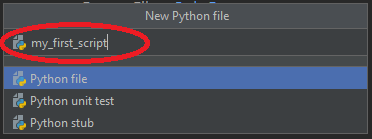
🔨 🔥 Assignment 🔥 🔨
Create a new project called hello_python according to above tutorial. Add a single file to the project, named my_first_script.py.
Python console in PyCharm
Python is an interpreted, scripting language. Because of that, commands can be run interactively, using the console interpreter. PyCharm has a built-in windows containing a Python console. To run it, click Python Console (1) in the bottom-left corner. After a short while, a Python interpreter will be launched, and command prompt will appear (2).
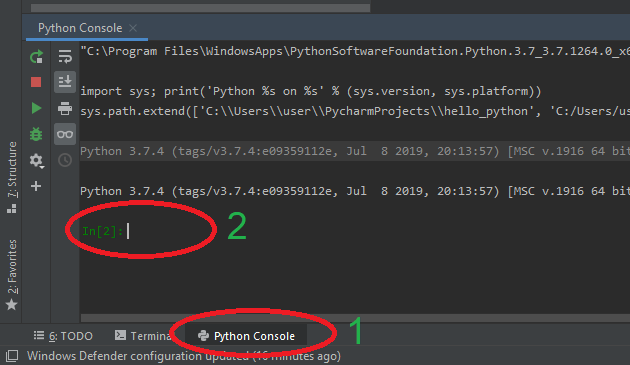
🔨 🔥 Assignment 🔥 🔨
Launch Python console in PyCharm programming environment.
Python basics
Basic mathematical operations
In Python, you can use basic mathematical operators: +,
-, * i /. The language keeps the
standard order of operations. To change the order, use round parentheses
(()):
>>> 3 + 5
8
>>> 9 - 8 * 100
-791
>>> (9 - 8) * 100
100Division (/) always returns a real number, even with
integers as operands:
>>> 100 / 6
16.666666666666668To perform an integer division, a // operator is
available. To get the remainder, a % modulo operator can be
used:
>>> 100 // 6
16
>>> 100 % 6
4Exponentiation can be done using operator **:
>>> 2 ** 16
65536🔨 🔥 Assignment 🔥 🔨
- In the previously launched Python console check the results of using above operators. Verify order of computation.
Variables
As in most programming languages, a value can be assigned to a
variable in Python. There is no need to declare the variable beforehand
or specify its type - it will be determined by the interpreter based on
the value. Assignment is done using = operator, which
assigns value on the right to a variable on the left:
>>> base = 20
>>> height = 3
>>> base * height / 2
30.0Computed results can also be saved to a variable:
>>> net_price = 100
>>> tax = 0.23
>>> gross = net_price + net_price * tax
>>> gross
123Apart from numbers such as int or float
variables can store more advanced objects, such as strings. In Python
strings are declared using either single '...' or double
"..." quotation marks. Either style can be used, but it’s a
good practice to be consistent across a program. If you want to embed a
quotation mark itself in a string, it has to be escaped using a
backslash (\):
>>> s1 = "Alice has a cat"
>>> s2 = 'The other Alice has a cat too`
>>> s2 = "Alice said: \"This is not my cat\""
>>> s3 = 'Don\'t say that Ala!'Strings can be joined using addition (+) operator:
>>> prefix = "http://www."
>>> domain = "google.com"
>>> prefix + domain
'http://www.google.com'🔨 🔥 Assignment 🔥 🔨
- Using the console, enter two catheti (sides of a rectangular
triangle) as variables
aandb. Calculate the area of that triangle and assign to a variable calledA. - Calculate the hypotenuse (the side opposite the right angle) and
save as variable
c. Hint: Remember that calculating a square root is the same as raising a number to the power of 0.5. - Based on above operations, calculate the triangle’s circumference.
Displaying data
As you can see, when using the interactive mode, Python always
displays the result of the last operation. If you want to specify a
message to be displayed manually (or later, when using scripts), use
print() function. You can specify multiple arguments, by
default they will be displayed in a single line, separated with
spaces:
>>> print('Hello!')
Hello!
>>> name = 'Joaquin'
>>> age = 21
>>> height = 1.80
>>> print('This is', name, ', he is', age, 'years old and measures', height, 'm')
This is Joaquin , he is 21 years old and measures 1.8 mLists
In Python, the most frequently used container to store a series of
variables is a list. A list can be declared using square
brackets, with elements separated with commas:
>>> primes = [2, 3, 5, 7, 11, 13, 17, 19, 23, 29, 31, 37]Internally, Python list resembles a C++ vector.
Elements can be accessed using a [] operator,
indexes start at 0. Similiarly to MATLAB, single
elements can be accessed, as well as ranges in the format
start:stop:step (each of the range parameters is
optional):
>>> primes[0]
2
>>> primes[-1] # last element
37
>>> primes[1:4] # right-open interval
[3, 5, 7]
>>> primes[3:] # elements from 4th (index 3) to the end
[7, 11, 13, 17, 19, 23, 29, 31, 37]
>>> primes[::2] # every other element
[2, 5, 11, 17, 23, 31]Lists can be concatenated using addition operator:
>>> primes + [41, 43, 47, 53, 59, 61, 67]
[2, 3, 5, 7, 11, 13, 17, 19, 23, 29, 31, 37, 41, 43, 47, 53, 59, 61, 67]Accessed elements can of course be modified:
>>> my_list = [1, 2, 3]
>>> my_list[0] = 3
>>> my_list
[3, 2, 3]New elements can be added to the end of the list using
append() method:
>>> my_list.append(2)
>>> my_list
[3, 2, 3, 2]Contrary to C++ containers, a Python list can contain multiple types of elements, including other lists:
>>> mixed_type_list = [1, "string", 0.43, [1, 2, 3, 4], ['a', 1, 'g']]Number of elements in a container (including a string) can be
accessed using a len() function:
>>> len("Hello")
5
>>> len(primes)
12
>>> len(my_list)
4
>>> len(mixed_type_list)
5
>>> len(mixed_type_list[4])
3🔨 🔥 Assignment 🔥 🔨
- Using interactive console, create (manually) a list containing
numbers from 0 to 12 (inclusive) and save it to a variable
source - Create another list, containing two lists: the first will contain
even numbers from list
source, the second one will contain odd numbers. Use[]operator with proper ranges. - Create a third list, containing lengths of lists created in task 2.
Python in system console
Python interpreter is just a console program, it can be run directly
from the system command line. In Microsoft Windows, launch the terminal
by pressing Windows + R. A Run window will appear.
Type cmd program name (1) and confirm by pressing
ENTER (2).
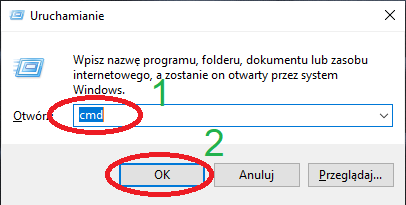
A terminal window should appear. Depending on the way Python was installed, it can be run by executing either:
python3or
pythonA Python interpreter will be launched and command prompt will appear:
>>> _.
🔨 🔥 Assignment 🔥 🔨
Using system console, create a short list and print its contents.
Executable scripts
While interactive interpreter is useful to perform very short
operations or test some features, more complex programs are created as
executable scripts - text files containing all the commands in
concecutive lines. Python scripts have .py extension. At
the beginning of the classes, we created our first script:
my_first_script.py.
🔨 🔥 Assignment 🔥 🔨
In my_first_script.py paste the following code:
print("Hello Python!")
name = 'XYZ'
age = 20
print("My name is", name, "and I'm ", age, "years old")To execute the script for the first time, right click on the editor
tab of the script and select Run ‘script
name’, or press Ctrl + Shift + F10:
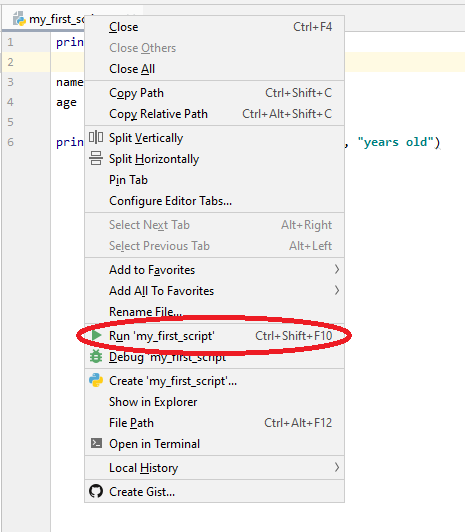
In PyCharm’s bottom dock a Run tab will appear (1), containing the output of our script (2):
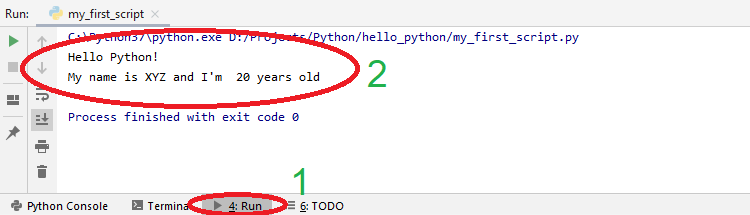
Each following execution of the script can be done by simply pressing
Play (1) in top-right corner or by pressing
Shift + F10. If you have more than one script in the
project, current Run configuration can be selected from
a drop-down list (2):
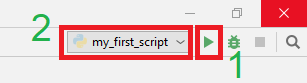
🔨 🔥 Assignment 🔥 🔨
- Execute my_first_script.py.
- Modify the script with your personal data and run it again.
Comments
Comments can be used to leave information about specific parts of
code for programmers (including yourself!). Beginning with
#, all text after the comment symbol is ignored by the
interpreter until the end of line.
# full-line comment
x = 5 # assignment of number 5 to variable x
# comments can be used to deactivate parts of code:
# print('Bye Python!')for loop
In Python, for loop iterates over elements of any
iterable container, such as a list or a string. For example:
students = ['Mark', 'Alice', 'Frank', 'Catherine']
for s in students:
print(s, len(s))
print() # prints an empty line
for character in students[1]:
print(character)
print("ASCII:", ord(character)) # ord() returns a character's ASCII code as an integerMark 4 Alice 5
Frank 5
Catherine 9A ASCII: 65
l
ASCII: 108
i
ASCII: 105
c
ASCII: 99
e
ASCII: 101
Take note how for loop body is defined - there
are no brackets (as in C/C++) or “end” directive (as in MATLAB).
Instead, indentation is used to specify which parts of
code should be included in a loop. Indentation can be increased (shifted
to right) using TAB or decreased (shifted left) using
Shift + Tab. A command which is not indented
(see print() # prints an empty line) is not a part of the
loop. This way is used not only for loops, but also conditional
statements and functions in Python. It is also possible to nest loops
using multiple indentation levels:
students = ['Mark', 'Alice', 'Frank', 'Catherine']
for s in students:
print(s)
for character in s:
print(character)
print("ASCII:", ord(character))
print()range() function
If a series of operations has to be done for several consevutive
integers, a range() function can be used to generate an
arithmetic series, in conjuction with for loop:
for n in range(10): # generates a range from 0 to 9 (right-open interval)
print(n, end=" ") # end=" " changes the default newline ending character to a space0 1 2 3 4 5 6 7 8 9
for n in range(2, 11): # a range from 2 to 10
print(n, end=" ")2 3 4 5 6 7 8 9 10
for n in range(-10, 100, 10): # generuje zakres od -10 do 90, z krokiem 10
print(n, end=" ")-10 0 10 20 30 40 50 60 70 80 90
range() can be used to iterate over a list using
indexes, not the values of themselves:
animals = ['Dog', 'Cat', 'Monkey', 'Tiger', 'Parrot']
for animal_index in range(len(animals)):
animals[animal_index] = str(animal_index) + ". " + animals[animal_index]
# animal_index is an integer, to convert it to a string, an str() function is used
print(animals)[‘0. Dog’, ‘1. Cat’, ‘2. Monkey’, ‘3. Tiger’, ‘4. Parrot’]
🔨 🔥 Assignment 🔥 🔨
Write a script in which you:
- Declar a list of several numbers.
- In a loop, print square of each of the numbers in the format:
Square of X is Y - Add two variables
startandendwhich will specify a range, for which you will display cubes of the numbers. For example, if your input list contains numbers 1, 3, 5, 6, 11,start=1,end=3, the script should display:
Cube of 3 is 27 Cube of 5 is 125 Cube of 6 is 216
Conditional statement:
if elif else
Conditional statements allow you to execute parts of the code only if
some condition was met. In Python, a basic if usage is as
follows:
if x < 0:
print('Negative value')
elif x == 0:
print('Zero')
elif x == 1:
print('One')
else:
print('More than one, but not zero')As with loops, each conditional statement body is defined
using indentation. elif and
else clauses are optional, the most basic form of
conditional statement only has to contain if keyword.
The condition can be defined using anything that returns a logical
value: basic comparision operators: <,
<=, >, >=,
== (equal), != (not equal) or functions. More
complex conditions can be built using logical operators:
&& (and), || (or), ! (not
- negation), and grouped using round parentheses.
🔨 🔥 Assignment 🔥 🔨
Write a script:
- Define a list of names of your classmates (around 10).
- Display only those names, which are longer 5 (you can adjust the
exact value). Hint Use a condition statement nested in
a
forloop.
Final assignment 🔥 🔨
- A rollercoaster can be accessed only by kids higher than 120 cm.
Place the data from the below table in two lists called
namesandheights. Write a script which will display a welcome message only for allowed kids:
| Name | Height [cm] |
|---|---|
| Anna | 80 |
| John | 122 |
| Martin | 140 |
| Caroline | 101 |
| Sophie | 132 |
| Groot | 120 |
| Olaf | 115 |
John! You are 122 cm in height, come in!
Martin! You are 140 cm in height, come in!
Sophie! You are 132 cm in height, come in!
- Your favorite pizza restaurant sells Pepperoni pizza in four sizes, as specified below. Declare two lists: one with sizes, the other with corresponding prices. Write a script which will find the optimal choice with respect to price per pizza area.
| Diameter | Price |
|---|---|
| 24 cm | 22,60 PLN |
| 32 cm | 32,60 PLN |
| 42 cm | 38,70 PLN |
| 51 cm | 46,30 PLN |
Homework 💥 🏠
Task 1
Write a script printing a fir tree of a given height. For example,
for height = 5:
*
***
*****
*******
*********Task 2
Write a script drawing an empty square of given side lengtht. For
example, for side = 4:
****
* *
* *
****Task 3
Following input text is given:
Lorem ipsum dolor sit amet, consectetur adipiscing elit. Suspendisse facilisis feugiat malesuada. Cras iaculis iaculis lacus quis tempus. Quisque viverra erat sit amet odio condimentum venenatis. Aliquam accumsan porta massa. Nam fermentum gravida fringilla. Morbi ut ornare metus, id congue erat. Vestibulum in est nec dolor malesuada vulputate vitae non ligula. Sed ut elit in libero hendrerit ultricies varius suscipit diam.
Write a script, which will:
- count the number of words
- find the location of word congue
- count occurrences of letter a
Hint: Try to do all the tasks using knowledge from this tutorial. After you succeed, search the Internet for easier alternatives. Python has many, many functions which will help you in various tasks!
Authors: Tomasz Mańkowski, Jakub Tomczyński